Introduction
Great design often goes unnoticed—not because it’s insignificant, but because it works so seamlessly. That’s the magic of microinteractions—those subtle, delightful elements in your UI that guide, inform, and engage users in real-time. In the world of ui design services, microinteractions play a powerful role in transforming a basic interface into an intuitive, human-centered experience.
Whether it’s a button ripple effect or a playful loader animation, these tiny touches are increasingly prioritized by every forward-thinking ui ux design agency. In this blog, we explore how these small elements deliver big value for ui ux web design and overall business performance.
What Are Microinteractions?
Microinteractions are the small, functional animations or design responses users experience during interaction with a digital product. These include:
- A like button animating when tapped
- A typing indicator in messaging apps
- Error message shake when a password is incorrect
At their core, microinteractions improve user interface design by delivering feedback, guiding actions, and making digital experiences feel alive.
Why Microinteractions Matter in UI UX Web Design
1. Enhance Feedback and Communication
They inform users that an action is being processed, like when a file is uploading or a form is submitting. This minimizes confusion and improves trust.
2. Guide User Behavior Seamlessly
Subtle animations show users what to do next—such as highlighting a “Next” button or confirming a saved change. It’s instructional without being invasive.
3. Build Emotional Connection with the Brand
Well-designed microinteractions evoke emotion. A cheerful thumbs-up animation, for example, adds personality and improves brand recall.
When integrated into ui ux web design, these details improve user satisfaction and retention—metrics any business should care deeply about.
Real-World Examples of Impactful Microinteractions
• Facebook’s “Like” Animation
A quick heart pop-up gives users emotional satisfaction—simple, but incredibly effective.
• Form Error Shake on Login Pages
It mimics real-world disapproval subtly, drawing attention without needing extra instruction.
• Loading Animations in Food Delivery Apps
Rather than a static spinner, a moving delivery vehicle keeps users entertained and informed.
These are the moments where a capable ui ux design agency turns design into experience.
Best Practices for Microinteractions in UI Design Services
1. Keep It Purposeful
Microinteractions should never distract. They must serve a goal—clarity, feedback, emotion.
2. Be Consistent
Ensure animations follow a unified tone across your platform. Jarring shifts hurt the experience.
3. Align with User Expectations
Use predictable gestures and intuitive motion cues that enhance usability.
Experts in user interface design know that the smallest decisions have the biggest consequences.
Tools and Technologies Used by UI UX Design Agencies
• Figma & Adobe XD
These design tools support prototyping of microinteractions and transitions.
• Lottie & After Effects
Used for custom animations that load fast and look modern.
• Framer & Principle
These empower teams to preview interaction logic and timing before development.
Partnering with an experienced ui ux design agency ensures you use the right tool for the right micro-moment.
Microinteractions and Accessibility: Designing for All
Accessibility doesn’t stop at color contrast and text size. Microinteractions should also:
- Avoid triggering motion sensitivity
- Offer alternative cues for screen readers
- Ensure functionality without relying solely on animations
Good ui design services balance beauty with usability—for everyone.
Future Trends in Microinteractions
• AI-Powered Personalization
Future interfaces will adapt animations based on user behavior patterns.
• Haptic Feedback Integration
Tactile responses like vibrations for button clicks enhance realism.
• Voice and Gesture Pairings
Microinteractions will extend beyond visuals into audio and touch.
Staying ahead of these trends is vital for businesses investing in modern ui ux web design.
Conclusion
While microinteractions might seem insignificant at first glance, they’re foundational to effective user interface design. When crafted intentionally, they improve usability, spark joy, and create fluid, engaging experiences.
If you’re looking to enhance your digital platform with refined, conversion-driven design elements, consider partnering with a skilled ui ux design agency. With the right ui design services, small details can lead to big business impact.

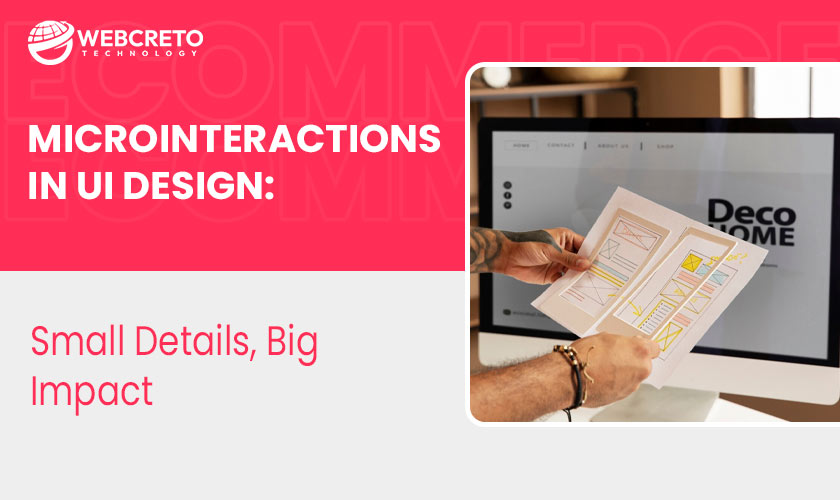
Leave a Reply