Introduction
As online shopping continues to grow, the speed of your Shopify store has never been more critical. In 2025, Shopify Speed Optimization is an essential factor for improving your store’s user experience, search engine rankings, and ultimately, conversions. With Google’s increasing focus on Core Web Vitals and the growing number of mobile shoppers, optimizing your store’s speed is no longer optional — it’s a must.
In this guide, we’ll walk you through the most effective strategies, tools, and techniques for Shopify Speed Optimization in 2025. Whether you’re new to Shopify or looking to make performance improvements, this guide will provide actionable insights to help you get the most out of your online store.
Why Shopify Speed Optimization Matters in 2025
The Impact of Speed on User Experience
Speed is crucial to user experience — slow-loading sites frustrate visitors and drive them away. In fact, research shows that 47% of users expect a webpage to load in under 2 seconds, and 40% will leave a site if it takes more than 3 seconds to load. This means that every second counts when it comes to Shopify Speed Optimization. A delay in page load time can lead to a higher bounce rate, lower engagement, and missed sales opportunities.
SEO and Shopify Speed Optimization
Google’s algorithms now prioritize fast-loading websites as part of its ranking factors, especially with the introduction of Core Web Vitals. If your Shopify store takes too long to load, it can negatively impact your search engine rankings, making it harder for potential customers to find your products. Optimizing speed can, therefore, improve both your SEO and your bottom line.
Mobile Shopping and Shopify Speed
In 2025, mobile shopping continues to dominate, with over 70% of global eCommerce traffic coming from mobile devices. Slow-loading mobile pages can severely hinder your store’s performance and hurt conversions. With Shopify Speed Optimization, ensuring a smooth, fast mobile experience is more important than ever. Google even uses mobile performance as a ranking factor, making mobile optimization a necessity for your store’s success.
Key Metrics to Measure Shopify Speed
Core Web Vitals and Shopify Stores
Core Web Vitals (LCP, FID, and CLS) are key performance indicators for your website’s user experience and speed. These metrics are especially important for Shopify Speed Optimization as they directly affect both user experience and SEO rankings. Here’s a breakdown:
- LCP (Largest Contentful Paint): Measures loading performance (the time it takes for the largest visible element on the page to load).
- FID (First Input Delay): Measures interactivity (how quickly the website responds to user interactions).
- CLS (Cumulative Layout Shift): Measures visual stability (ensures no unexpected shifting of content as the page loads).
By optimizing for Core Web Vitals, you ensure your Shopify store delivers the best possible user experience.
Page Load Time vs. Time to First Byte (TTFB)
Two other important speed metrics for Shopify Speed Optimization are Page Load Time and TTFB (Time to First Byte).
- Page Load Time refers to how long it takes for your entire page to load, and is one of the most critical indicators of performance.
- TTFB measures how quickly the server responds to the browser’s request for a page.
Both metrics help identify areas where speed can be improved. Reducing TTFB and improving Page Load Time will directly enhance your store’s user experience and conversion rate.
Bounce Rate and Conversion Rate Correlation
Your bounce rate and conversion rate are closely tied to how fast your Shopify store loads. Slow-loading pages lead to frustrated users who are more likely to leave the site before completing a purchase. Conversely, a fast-loading store enhances user satisfaction and drives higher conversion rates. Shopify Speed Optimization ensures that your store keeps users engaged, reducing bounce rates and increasing sales.
Shopify Speed Optimization Strategies for 2025
Optimize Images for Faster Loading
One of the biggest culprits in slow-loading Shopify stores is unoptimized images. Large images can increase page size and slow down load times. Here’s how to optimize:
- Compress images without compromising quality using tools like TinyPNG or ImageOptim.
- Use the WebP format, which offers better compression than JPEG and PNG.
- Use responsive images that adjust based on the user’s screen size.
Optimized images lead to faster load times, better performance, and a more enjoyable user experience.
Minimize and Combine JavaScript and CSS Files
Excessive or poorly organized JavaScript and CSS files can bog down your store’s performance. By minimizing and combining these files, you can reduce the number of requests made to the server and decrease load times.
- Minify JavaScript and CSS files using tools like UglifyJS or CSSNano.
- Combine multiple CSS and JS files to reduce the number of requests.
These simple changes can significantly improve your Shopify store’s speed and overall performance.
Implement Lazy Loading for Images and Videos
Lazy loading ensures that images and videos are only loaded when they enter the viewport (i.e., when a user scrolls down the page). This technique prevents unnecessary media from slowing down the initial page load. Most Shopify themes already support lazy loading, but you may need to enable it or use an app to activate it for all media on your site.
Leverage Shopify’s Built-in Speed Features
Shopify offers several built-in features to help you optimize your store’s speed:
- Content Delivery Network (CDN): Shopify automatically uses a CDN to serve static content like images, CSS, and JavaScript files from servers closer to the user, improving load times.
- Caching: Shopify caches pages, so repeated visits to the same page are faster.
- Optimized themes: Shopify provides a variety of lightweight, optimized themes that load quickly across devices.
Ensure these features are enabled and properly configured to boost your store’s speed.
Choose a Fast, Mobile-Optimized Shopify Theme
Choosing a theme that is optimized for speed and mobile-first is essential in 2025. Many Shopify themes come with built-in features to enhance load time, such as minimal scripts and lighter images. Choose a theme that is designed for fast loading across all devices, especially mobile, to cater to your growing mobile audience.
Using Shopify Apps to Optimize Speed
Best Shopify Apps for Speed Optimization
Several Shopify apps can help improve your store’s speed. Some of the best include:
- TinyIMG (Image optimization app).
- Booster: Page Speed Optimizer (Improves page speed with automated features).
- LazyLoad (Optimizes image loading with lazy loading).
- RocketAmp (Accelerates mobile performance).
These apps provide easy-to-use solutions for Shopify Speed Optimization, allowing you to focus on running your store while the apps work to improve performance.
Avoid Overloading with Too Many Apps
While apps can be helpful, too many can bloat your Shopify store and slow it down. Limit the number of apps to the essential ones, and always ensure that the apps you choose are optimized for speed. Regularly review your app inventory and remove any that are no longer necessary or impactful.
Advanced Shopify Speed Optimization Techniques
CDN (Content Delivery Network) and Shopify
A CDN can dramatically reduce your Shopify store’s load time by serving your content from multiple servers located closer to your users. Shopify uses a CDN for all Shopify-hosted stores, but you can enhance this by configuring your store to serve images and assets via a CDN that’s tailored for faster delivery.
Enable GZIP Compression
GZIP compression reduces the size of your files, making it faster to load your Shopify store. Enabling GZIP compression for your JavaScript, CSS, and HTML files can improve your store’s speed by as much as 70%.
Server-Side Performance Optimization
To improve your Shopify store’s speed further, ensure that your server-side performance is optimized. This includes reducing server requests, optimizing database queries, and choosing the right Shopify plan that fits your store’s traffic needs.
Testing and Monitoring Shopify Store Speed
Tools to Test Shopify Store Speed
To accurately measure your Shopify store’s speed and identify areas for improvement, use these speed testing tools:
- Google PageSpeed Insights: Provides valuable insights into speed optimization for both desktop and mobile.
- GTmetrix: Offers detailed performance analysis and recommendations.
- Pingdom: Tests load times from different global locations.
Setting Up Alerts for Speed Monitoring
Regularly monitor your Shopify store’s performance by setting up alerts for slow-loading pages. Tools like Pingdom and GTmetrix allow you to receive email notifications if your store’s performance drops below an acceptable threshold.
Conclusion
In 2025, Shopify Speed Optimization is essential for delivering a fast, responsive, and user-friendly store. By following the strategies outlined in this guide — from image optimization and lazy loading to leveraging Shopify’s built-in features — you can ensure that your store is ready to meet the speed demands of today’s shoppers. Speed optimization isn’t just about making your site faster — it’s about improving user experience, boosting SEO rankings, and increasing conversions.
FAQs
Q1: How important is Shopify Speed Optimization for my store’s success?
Shopify speed is crucial for user experience, SEO rankings, and conversions. A fast-loading store leads to lower bounce rates, better SEO, and higher sales.
Q2: What are Core Web Vitals and why should I care?
Core Web Vitals measure the user experience of your website. Optimizing for them can improve your Shopify store’s speed, SEO, and overall user engagement.
Q3: Can Shopify themes affect my store’s speed?
Yes, choosing a heavy or poorly coded theme can slow down your Shopify store. Always opt for a theme that’s optimized for speed and mobile performance.
Q4: What apps can help with Shopify Speed Optimization?
There are several apps available for image compression, lazy loading, caching, and more to help you optimize your store’s speed.
Q5: How can I test my Shopify store’s speed?
Use tools like Google PageSpeed Insights, GTmetrix, or Pingdom to test the speed of your Shopify store and identify areas for improvement.

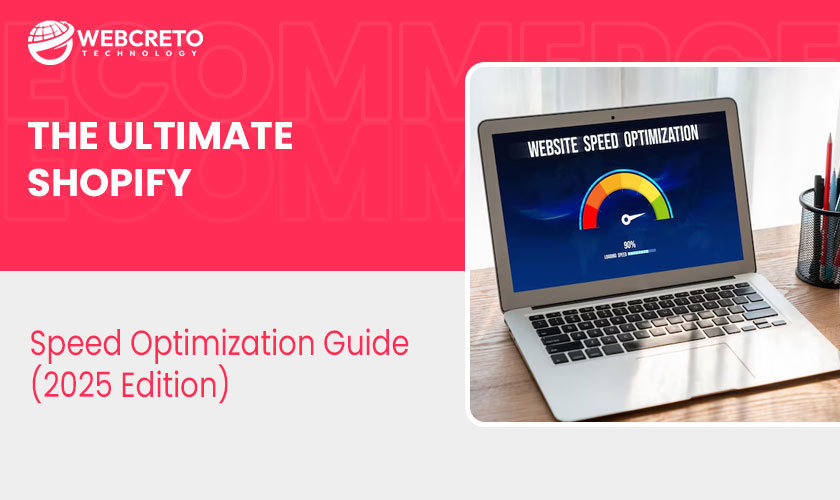
Leave a Reply